One less password to remember for tax form recipients
What if your tax form recipients could access their forms right from your company’s own online portal? One click, and their PDF tax form is downloaded. We still take care of your entire filing process and generate the recipient form. But the tax form recipient does not have to log in to our system to access it. They simply log in to yours.
With Single Sign-On, it is possible. And, it is completely secure.
WHAT IS Single Sign-On (SSO)?
Single Sign-On (SSO) is an authentication process that allows users to log in to multiple systems with one set of credentials (username and password). Authenticating a user means verifying their identity. In other words, it is making sure they are who they say they are.
With Single Sign-On, one service or trusted third party can authenticate the user’s identity and grant that user access to other services or apps. Without Single Sign-On, the user must enter a different username and password for each system or service they want to access.
How does Single Sign-on Work?
Single Sign-On (SSO) is usually based on a trust relationship between a service provider (SP) and an identity provider (IdP). A service provider is a website or application that a user wants to gain access to. It provides a service for the user. An identity provider authenticates the user and communicates that the user is granted access to the website or app.
There are different ways to share data between the service a user wants to access (service provider) and the process or entity that authenticates the user’s identity (identity provider). These different ways are called protocols. A protocol is a set of rules and standards that governs how data is exchanged and transmitted.
All SSO protocols share data securely. They do not share the actual credentials of the user, but only the result of the authentication. Single Sign-On (SSO) can also be established between two service providers, where one acts as an identity provider for the other.